Palladium Kenya in collaboration with the Ministry of Health, USG and partners have released a rebranded version of KenyaEMR3.x (now referred to as TaifaCare). All facilities currently using KenyaEMR3.x are expected to upgrade to this version. Now the big question is: How do you perform the upgrade from KenyaEMR3.x instance to a TaifaCare verion (19.2.0)?
1 Answers
Here is how you will perfom the upgrade:
Prerequisites
• Obtain the upgrade package from Palladium GitHub repository: KenyaHMIS GitHub Channel
• Before starting the upgrade, please ensure you have taken a backup of your existing database and configurations.
NB: Please note that this guide does not apply in the platform upgrade from KenyaEMR 2.x to 3.x. If you wish to do a platform upgrade, kindly refer to upgrade from 2.x to 3.x SOP.
Upgrade Instructions
Step 1: Download the latest TaifaCare v19.2.0 Upgrade Package from GitHub Channel
(Note: Internet connectivity is required).
Once downloaded, Extract the package to ‘Home directory’.
Step 2: Database Backup:
Backup your database prior to the upgrade.
Step 3: Execute Shell Script
Open the terminal window and navigate to the directory that contains the upgrade package and execute the shell script as shown. (Note: Internet connectivity is NOT required)
-
Backup database using this command:
-
mysqldump -uroot -p openmrs|gzip >facility_name_date.sql.gz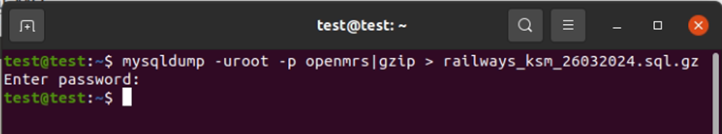
NB: Enter MySQL password when prompted to complete the process.
-
Execute upgrade command as follows:
-
sudo sh setup_script.sh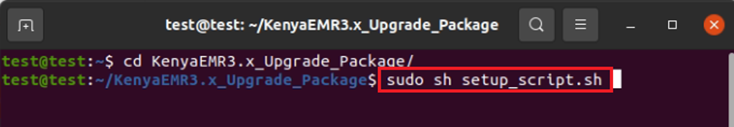
Wait until the upgrade is completed successfully. Confirm by refreshing browser to load KenyaEMR login page. Press CTRL+Shift+R when complete.
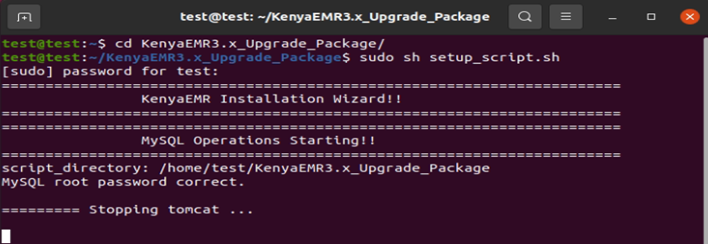
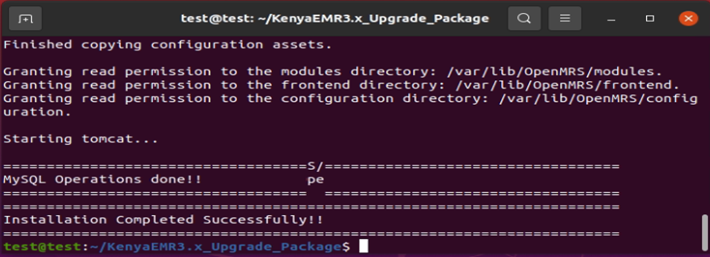
Once everything is setup, refresh your browser to load the login page with the new brand - TaifaCare.
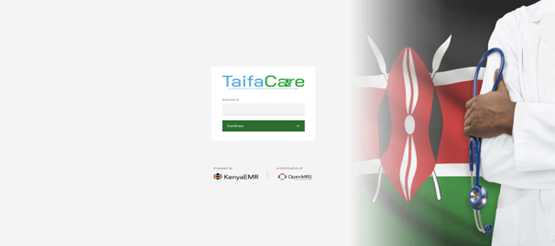
Important Reminders
- Always backup the database before performing any upgrade.
- These instructions assume you have necessary permissions to execute shell scripts and make changes to your system.
- Remember to execute post upgrade script after the upgrade
- Site-specific HIE / SHA configurations to be shared separately – Facilities to reach out to Palladium to obtain them.
- Clear your browser cache after the upgrade by pressing CTRL+Shift+R on the keyboard
Remember to upgrade the DWAPI instance to the latest via this link
For further support, contact KenyaHMIS service desk through the toll-free number 0800722440.