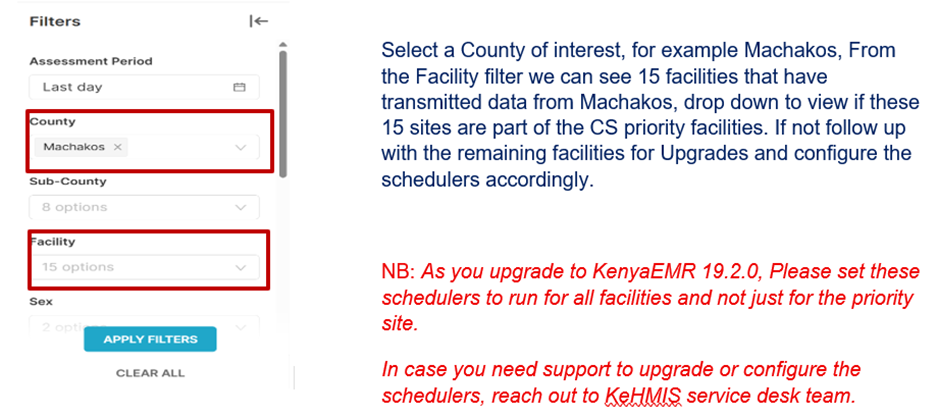How can a facility configure specific schedulers to facilitate faster data transmission to the NDW?
Here is how...
How can a facility configure specific schedulers to facilitate faster data transmission to the NDW?
Here is how...
Step 1: Upgrade the selected priority facility to Kenya EMR 19.2.0
Step 2: Confirm the data transmission tasks in KenyaEMR are well set
Steps:
I. Log in to Kenya EMR with an Administrator account.
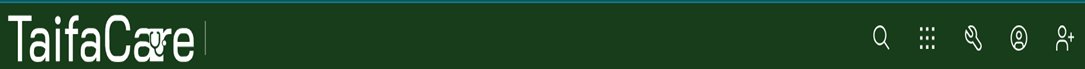
II. Locate KenyaEMR Modules- Go back to 2.x Modules page
Select the Developer Module : 
III. Select the Admin UI interface : 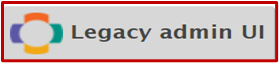
IV. Locate Manage Scheduler Link on the bottom right 
V. A window with all available tasks opens, Locate these two Tasks
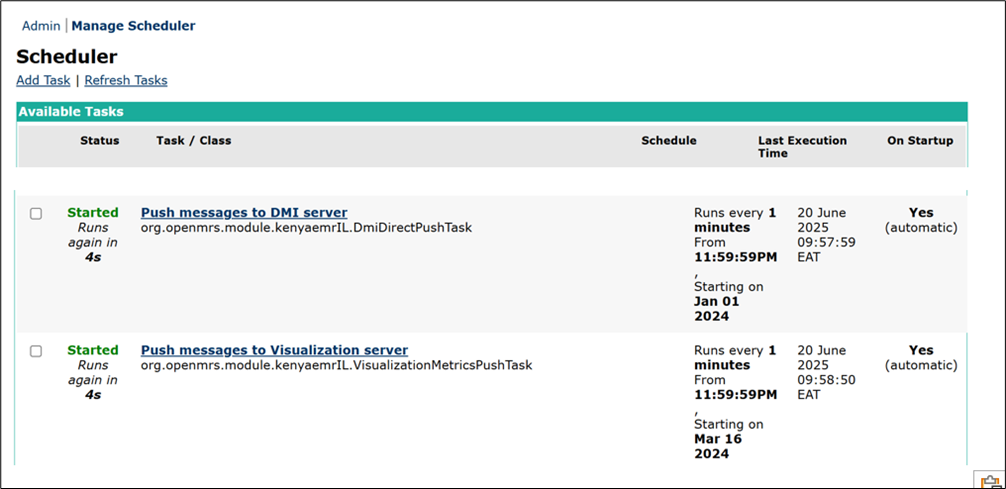
Step 4: Re-configure the Tasks Accordingly
Click the Blue highlight for each Task and follow the below steps to configure for each. A Scheduler Task window opens as below:
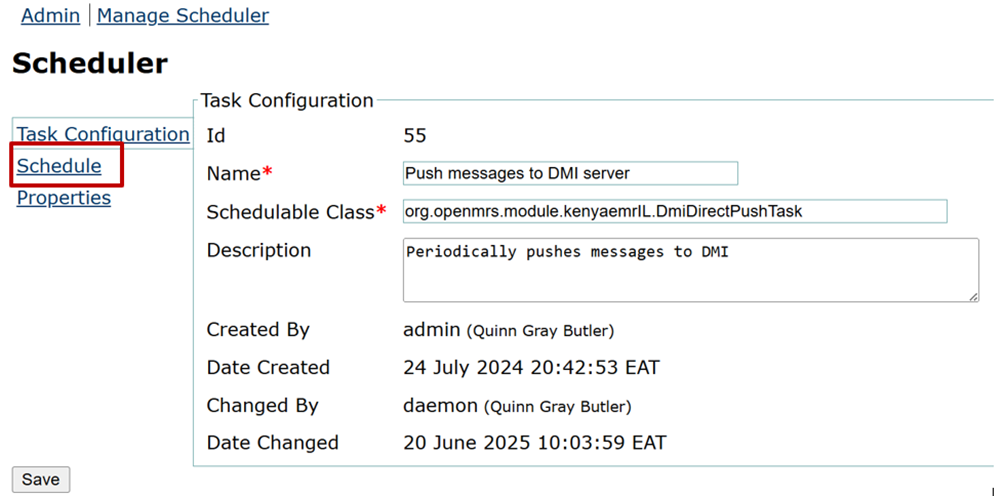
• Click on Schedule Link and a schedule window opens as below:
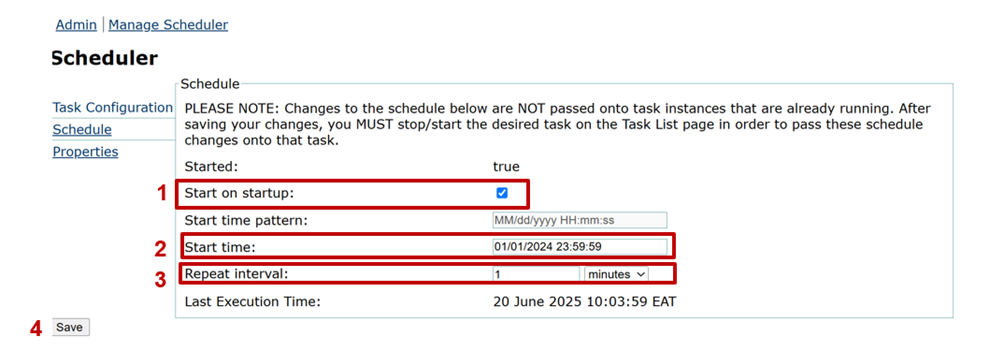
NB: The Installation came with a present time of 23:59:59- Midnight, this is not ideal for facilities that switch off their server machines, please change to an ideal time.
NB: Monitor the site and adjust the settings accordingly
Repeat this for the other task.
Step 5: Go back to Manage scheduler and check on the below- Important Confirmations
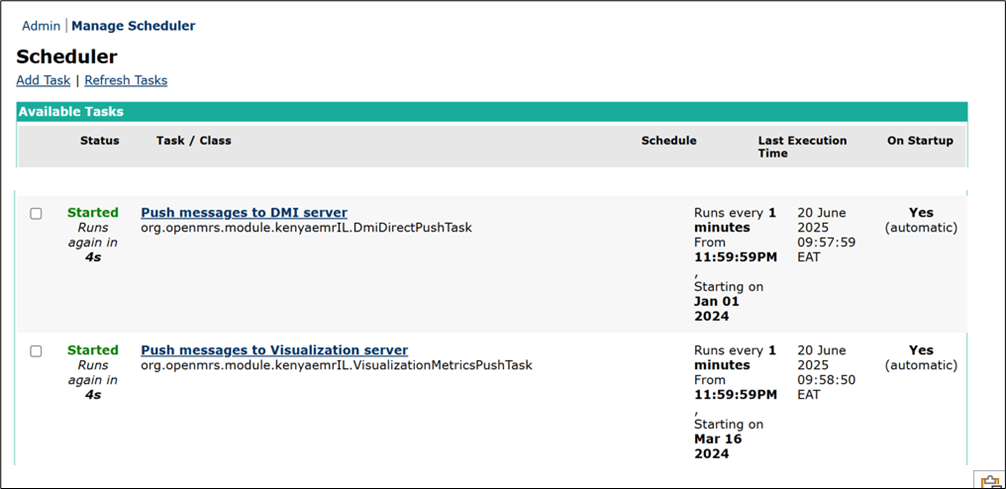
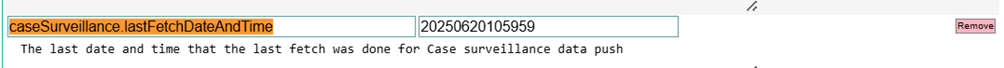
Step 6: Monitoring CS data uploads from the NASCOP website
You will need your NDW credentials to log in to this site, else contact your program steward.
Website: https://insights.nascop.org/
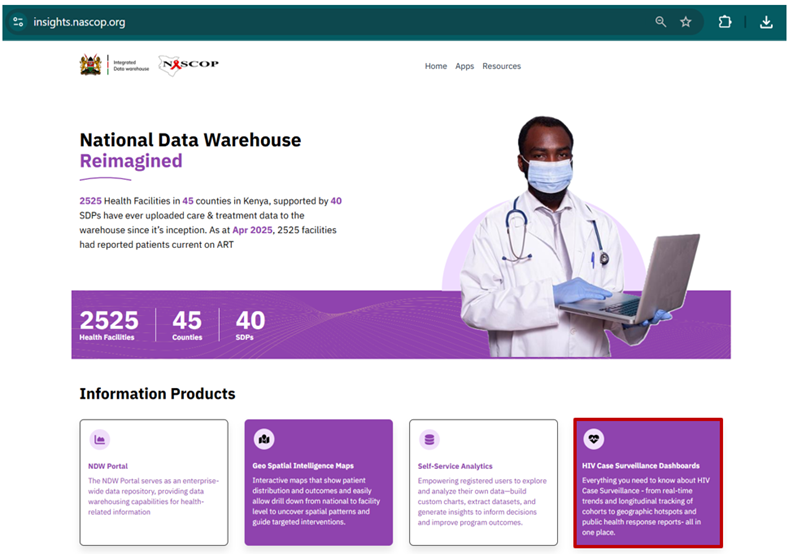
Steps:
Select the highlighted HIV Case Surveillance Dashboard.
This will re-direct you to the case surveillance dashboard in superset https://analytics.nascop.org/superset/dashboard/1307/?native_filters_key=r59t_iXx8UgMoqzvHDZjsuSGkOItkol68tNfIeI5AMlaPVtAa8_7iF9m6QujimDr
Use the provided filters to check County of interest and facilities that have uploaded data.
Confirm each facility data in this dashboard corresponds to the facility dashboard data for the same period.